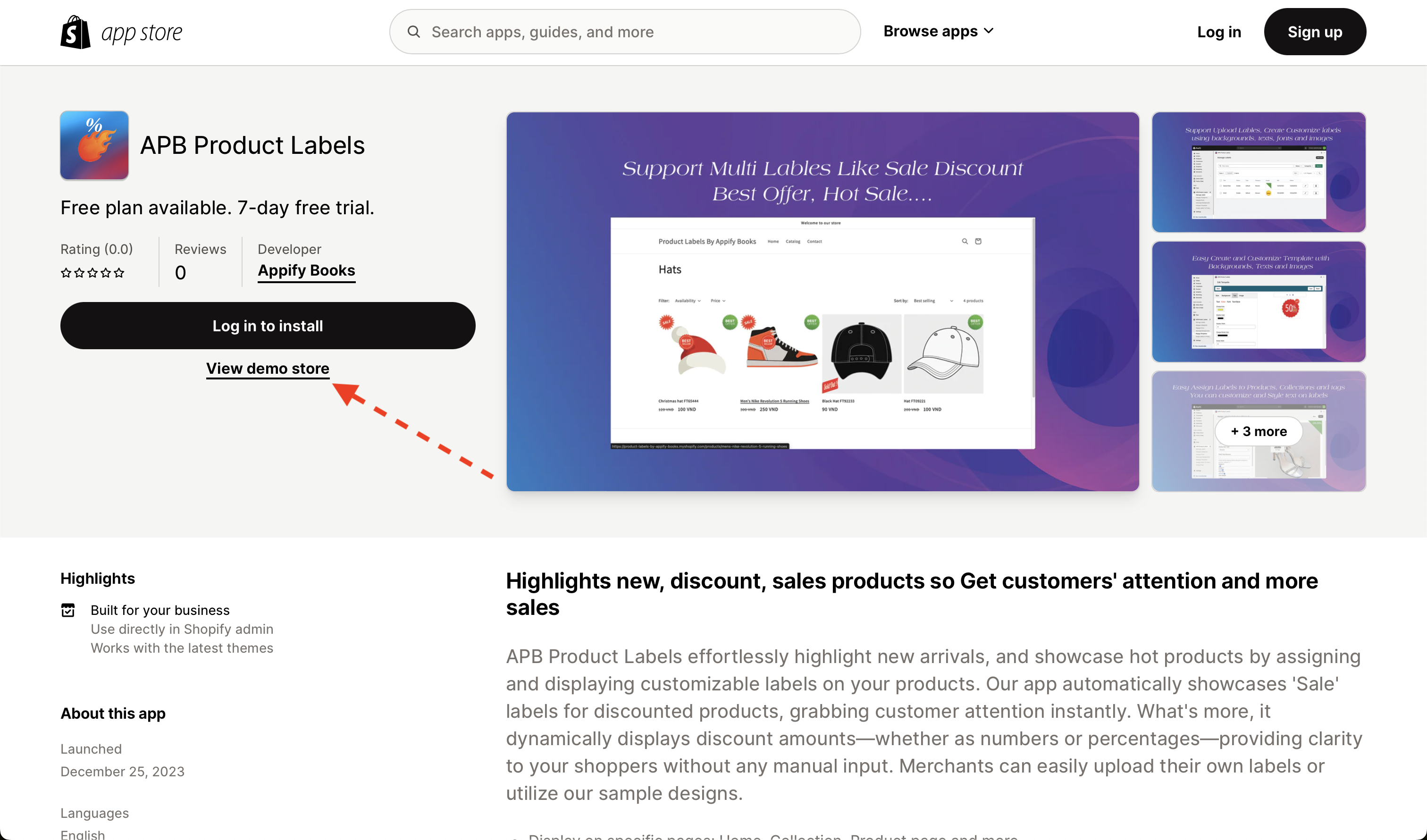This is Frequently asked question for Huskify Product Labels, You can test app demo by access to the app on shopify app store
Feature FAQ
Yes, Our app provide option help you can display for all products, specific products or specific collections
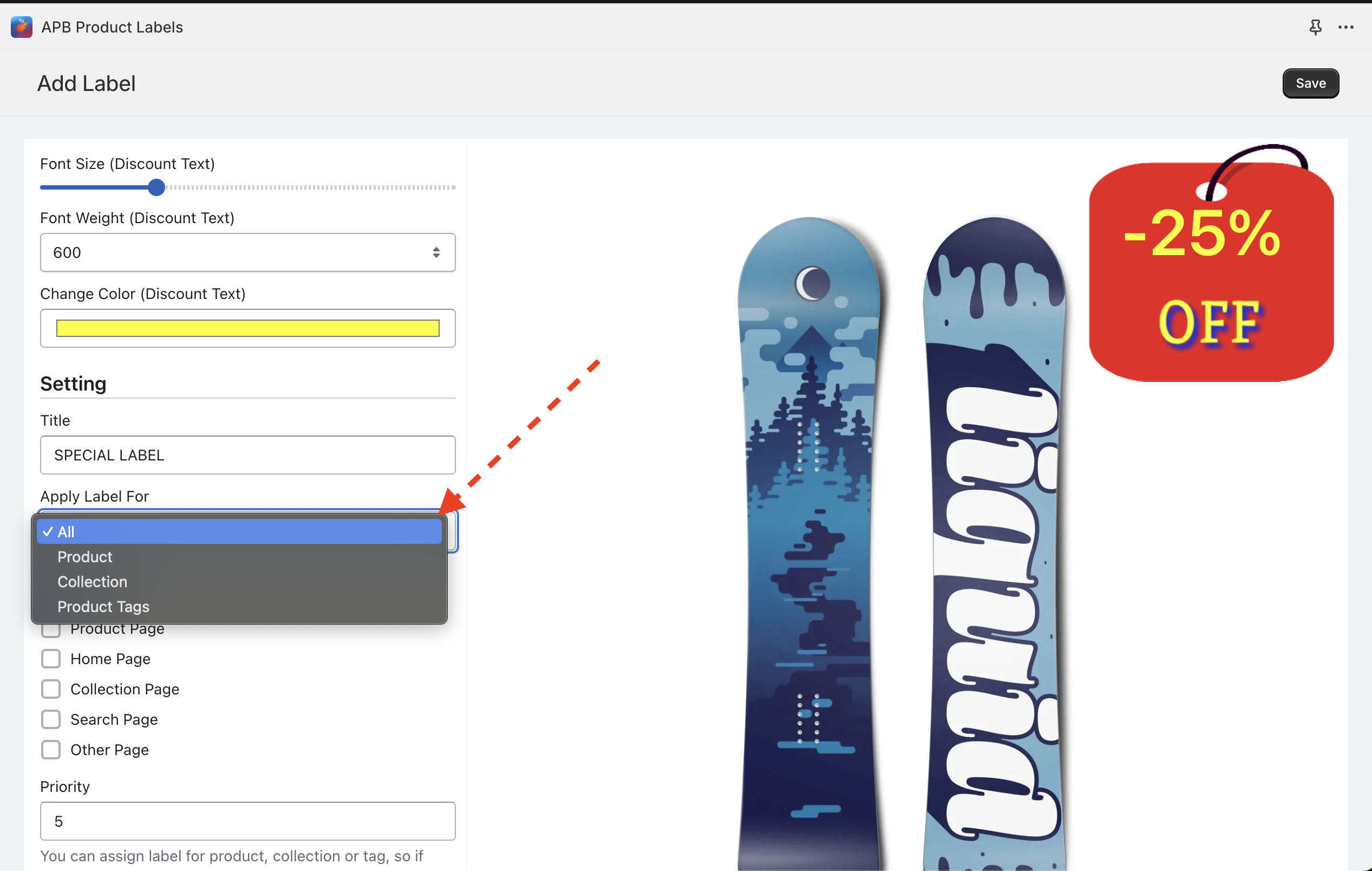
if you want to display label to products, collection or product tags, you can select option and select item to display labels:
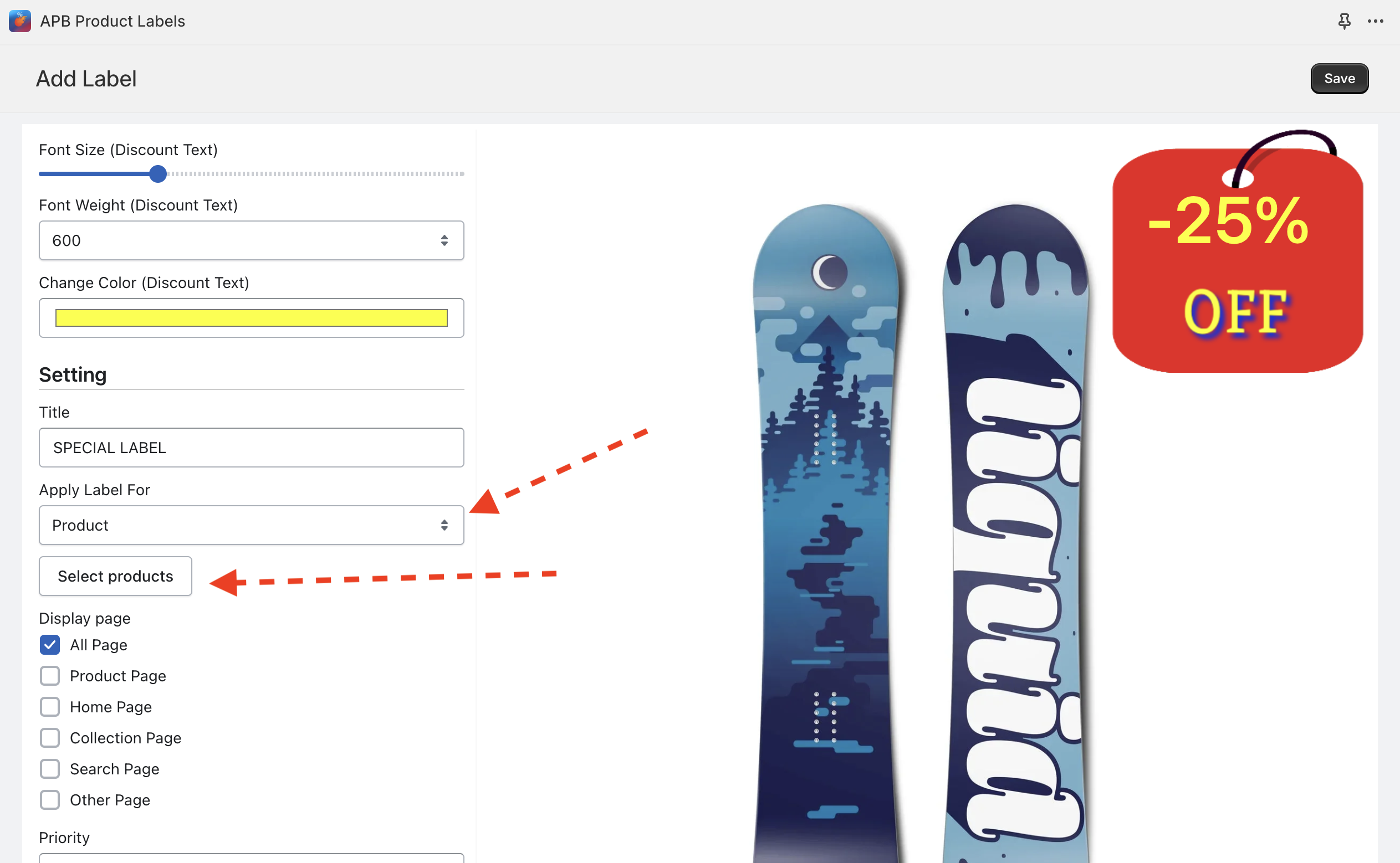
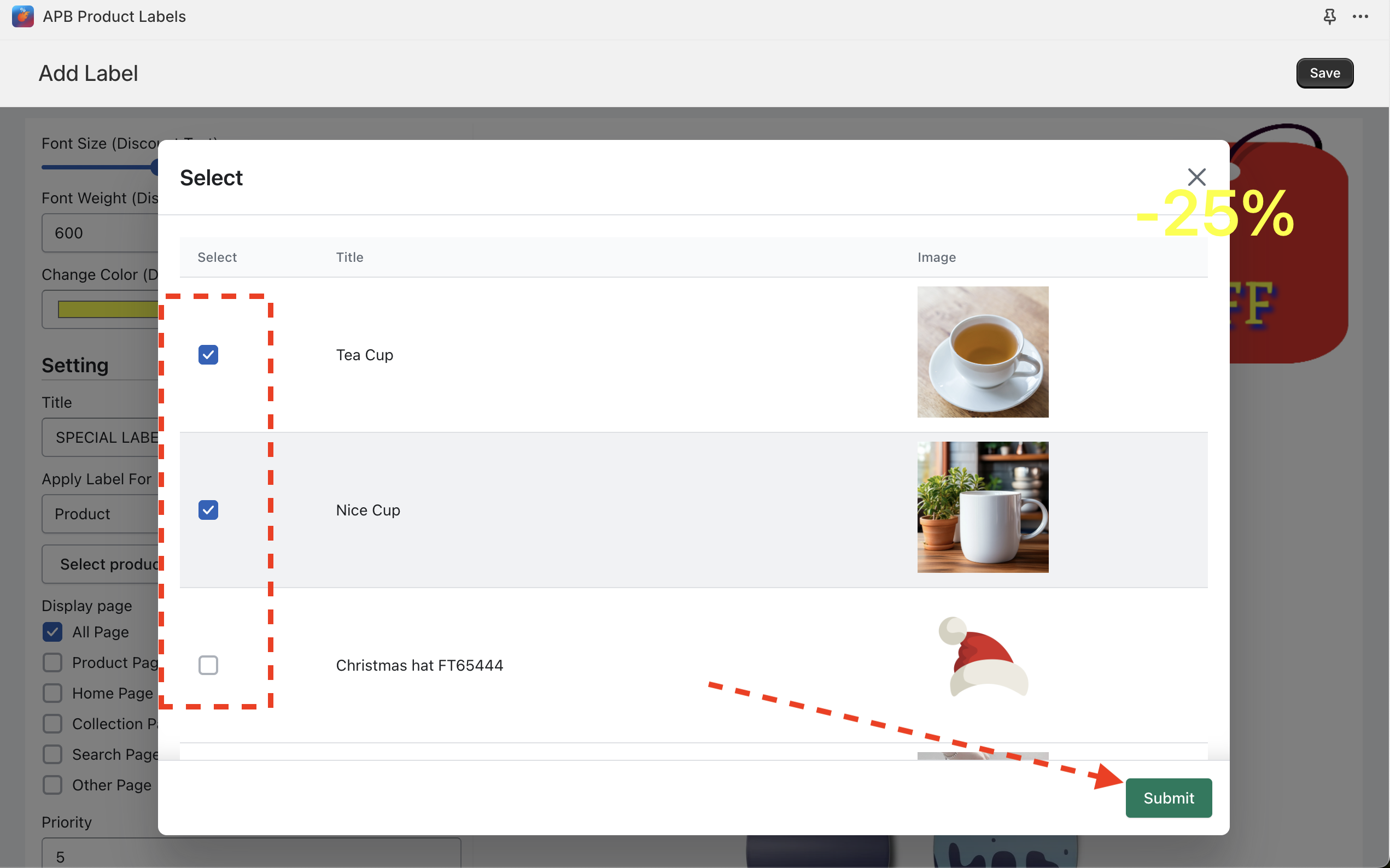
Yes, Our app provide option help you can display for all pages or specific pages
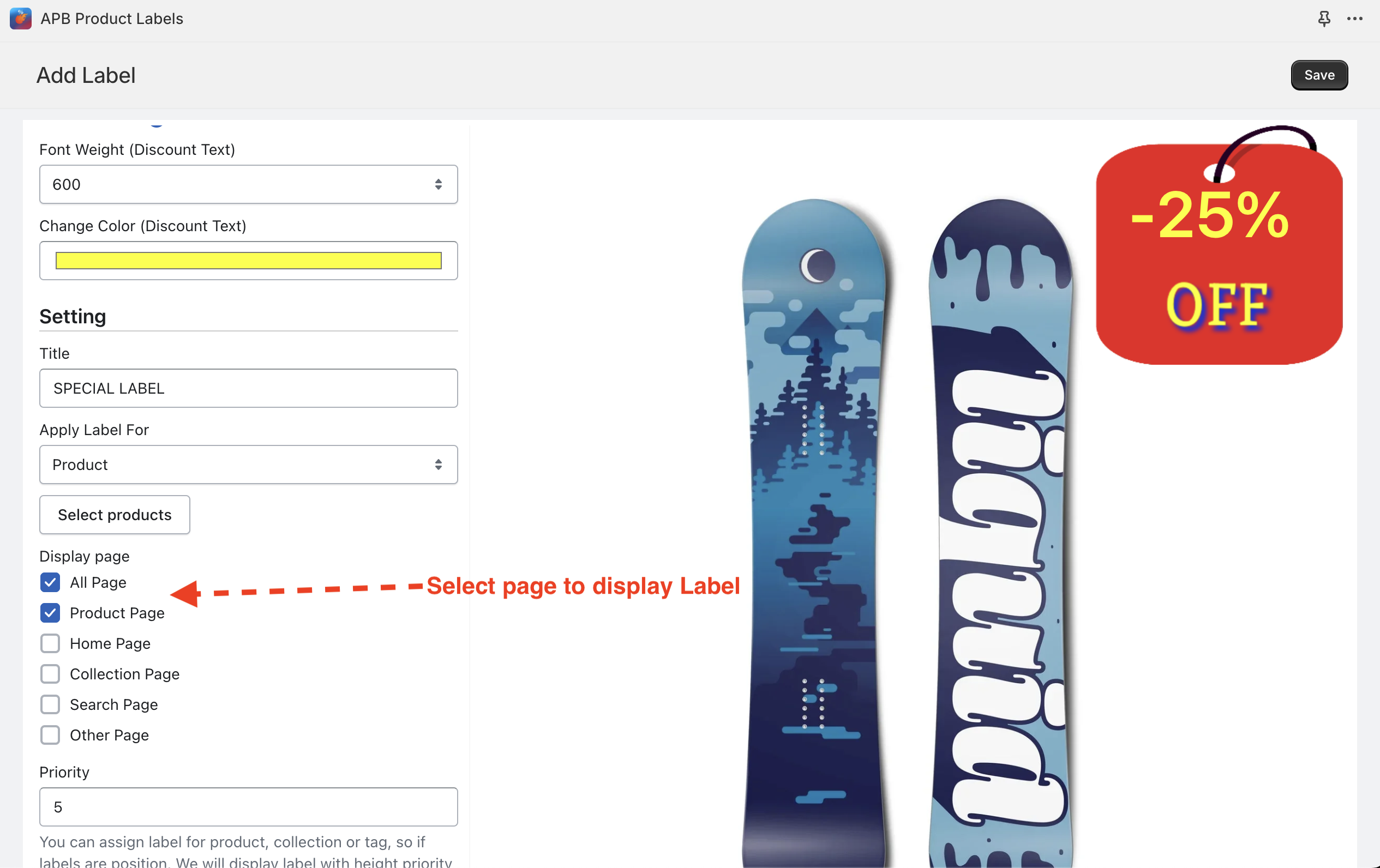
Yes, provide option to help display labels for sale, sold out or in stock product automatically, In the "Label type", you can select In Stock, Sold out or Sale option.
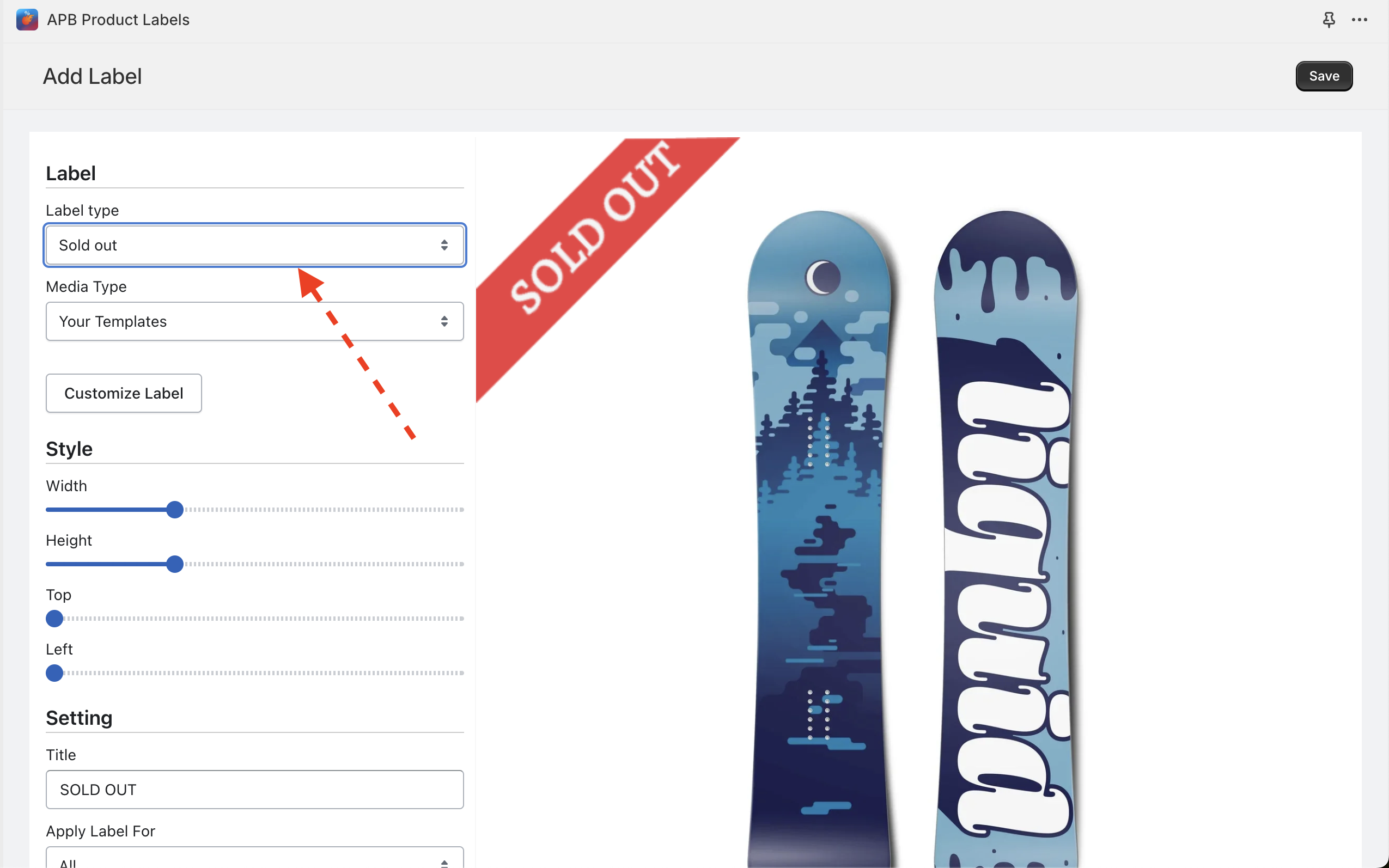
Label will be displayed with product condition correctlly. for example: if a product is sold out, label sold you will be display in the product
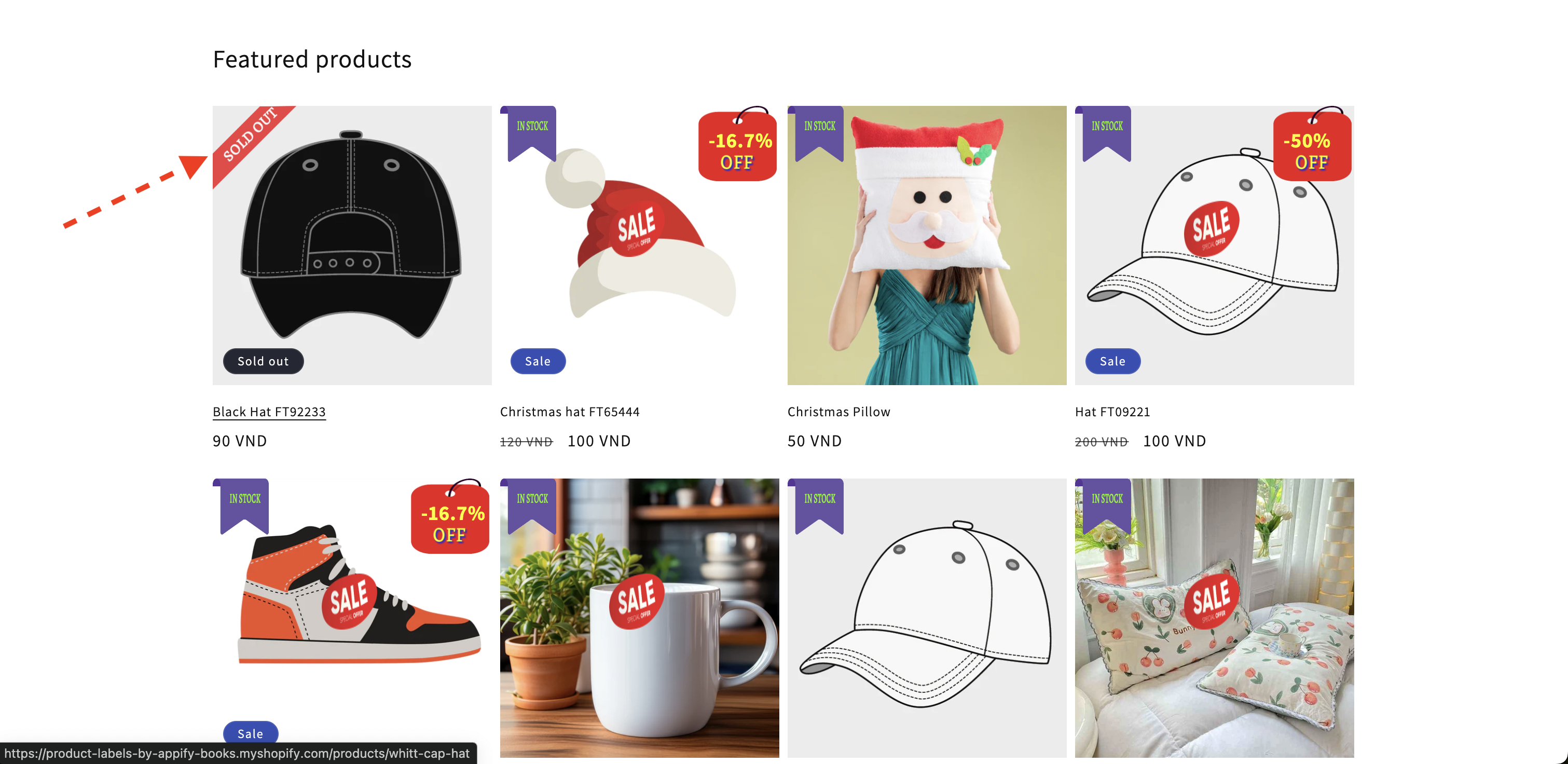
Yes, You can set size and position for label
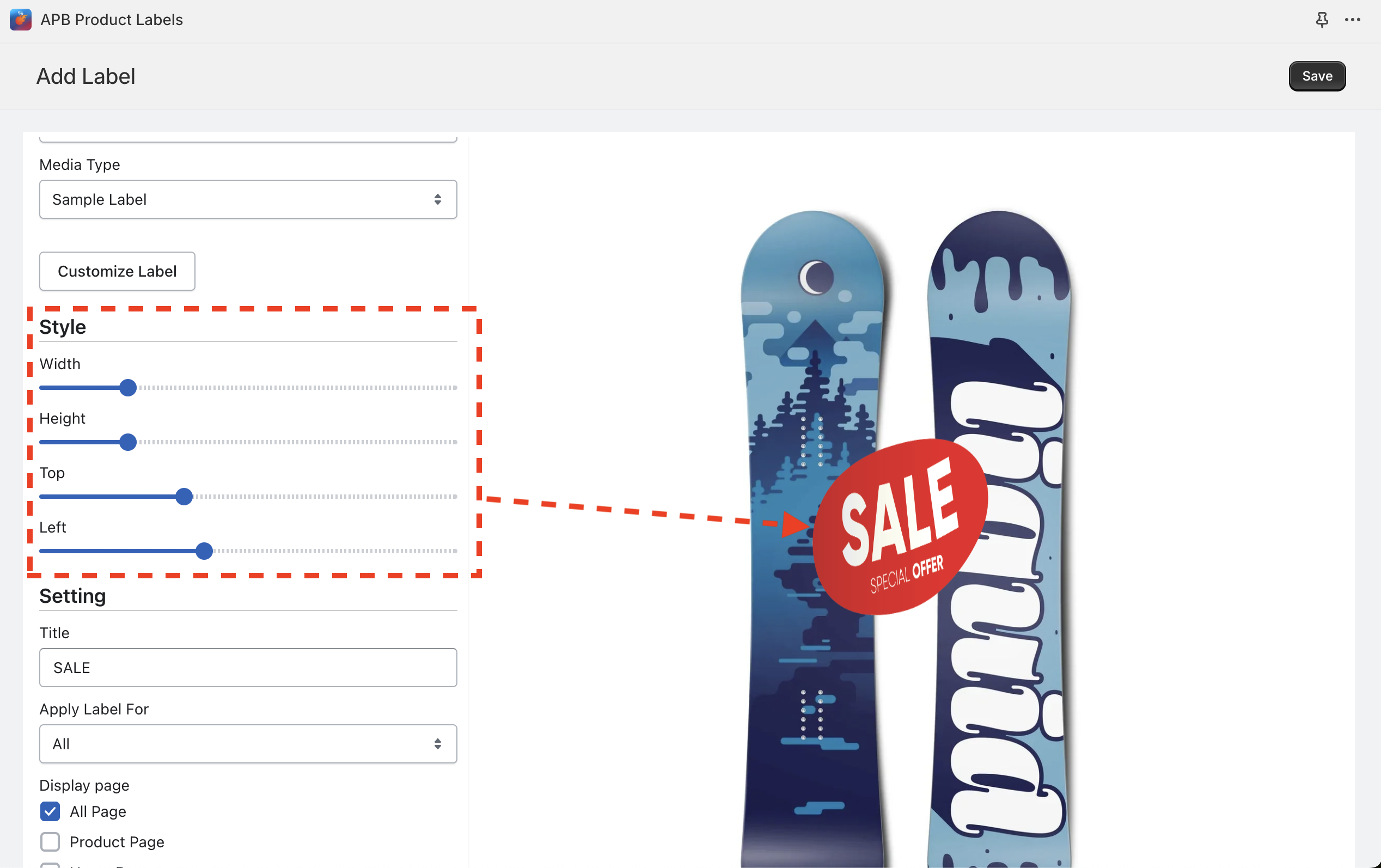
Yes, You can dislay discount amount in label automatically, In The Label Type Field, Select Special Discount
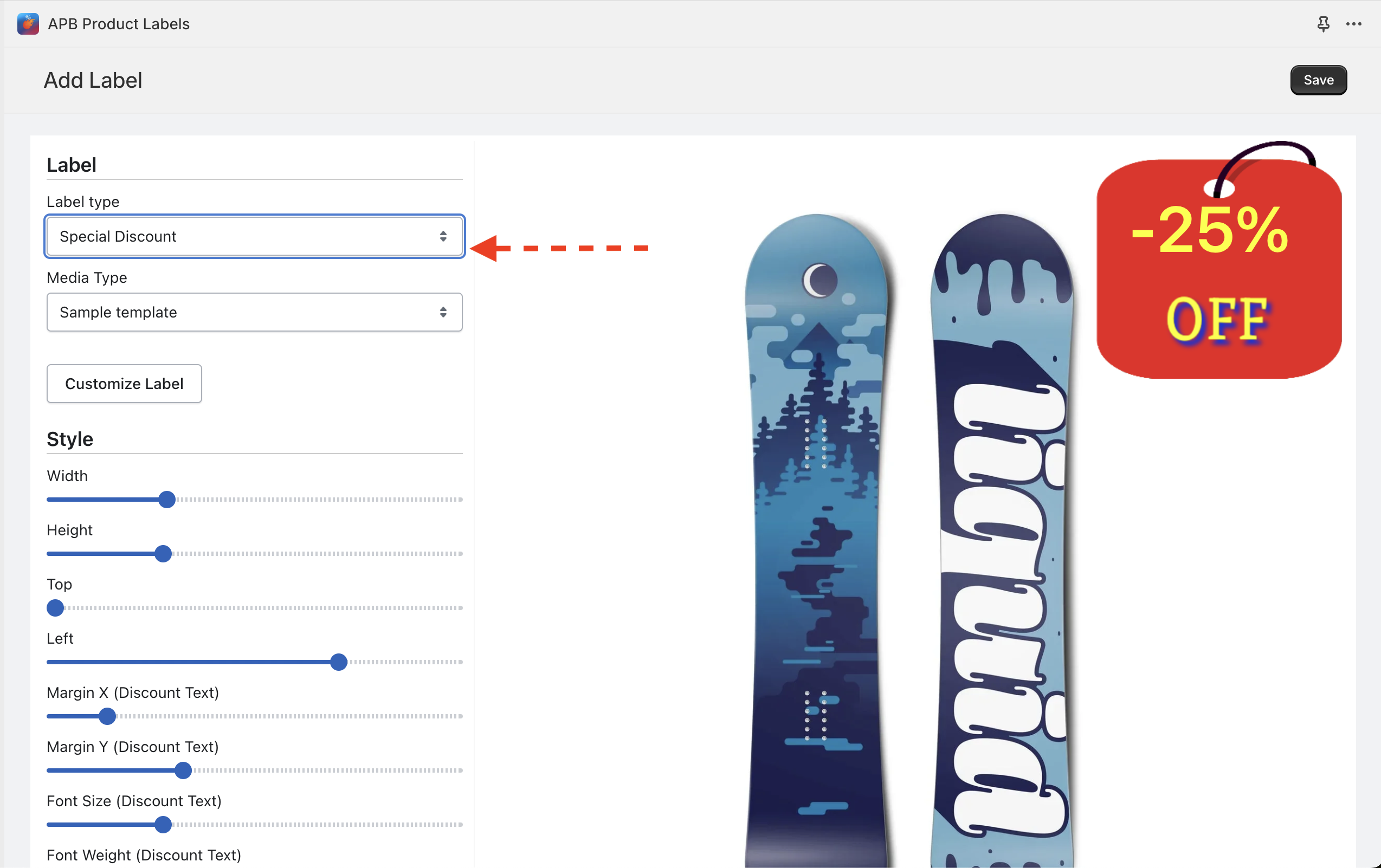
Configure position and style for label and discount text.
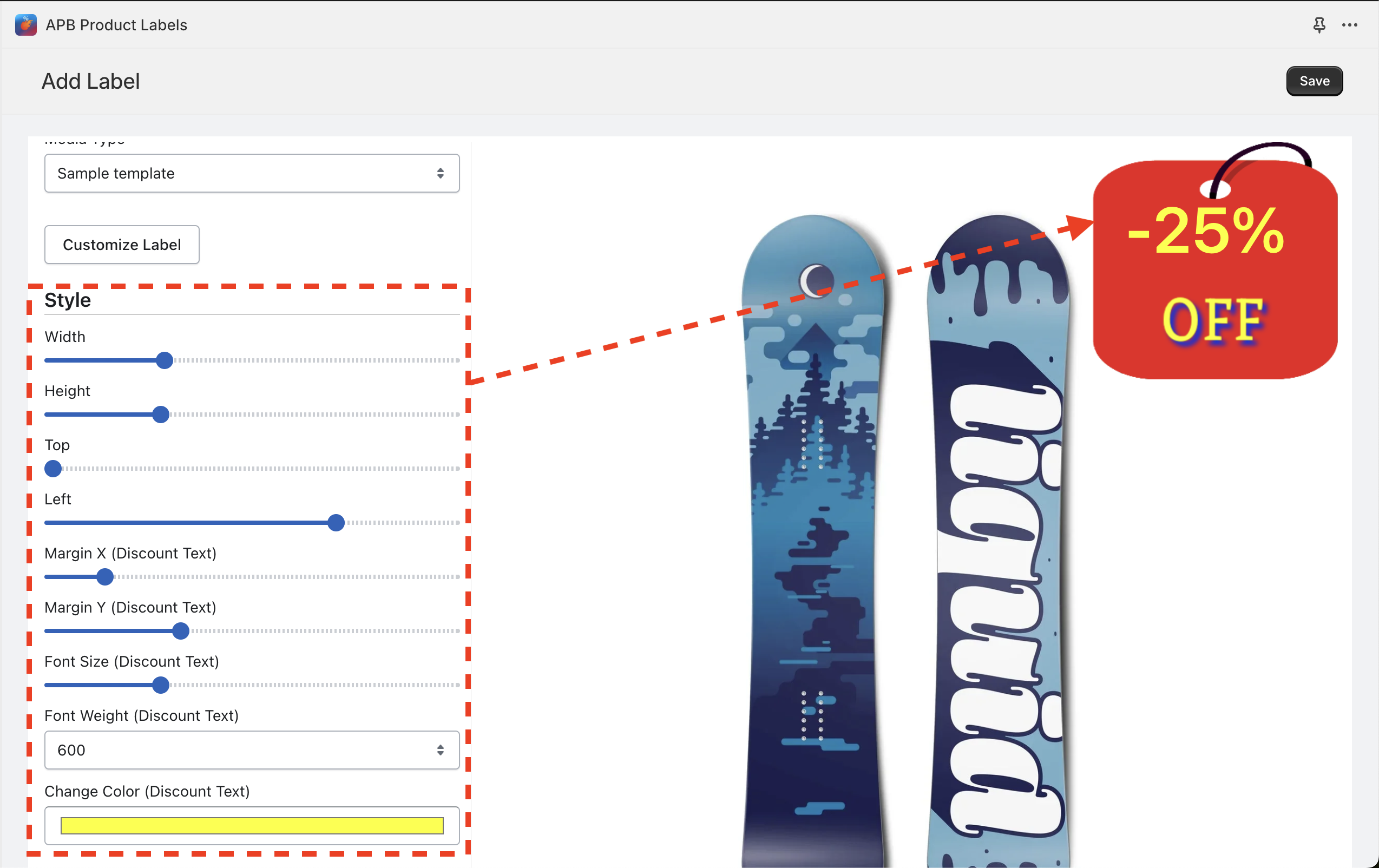
Our app will calculate discount amount and display it on label for each product.
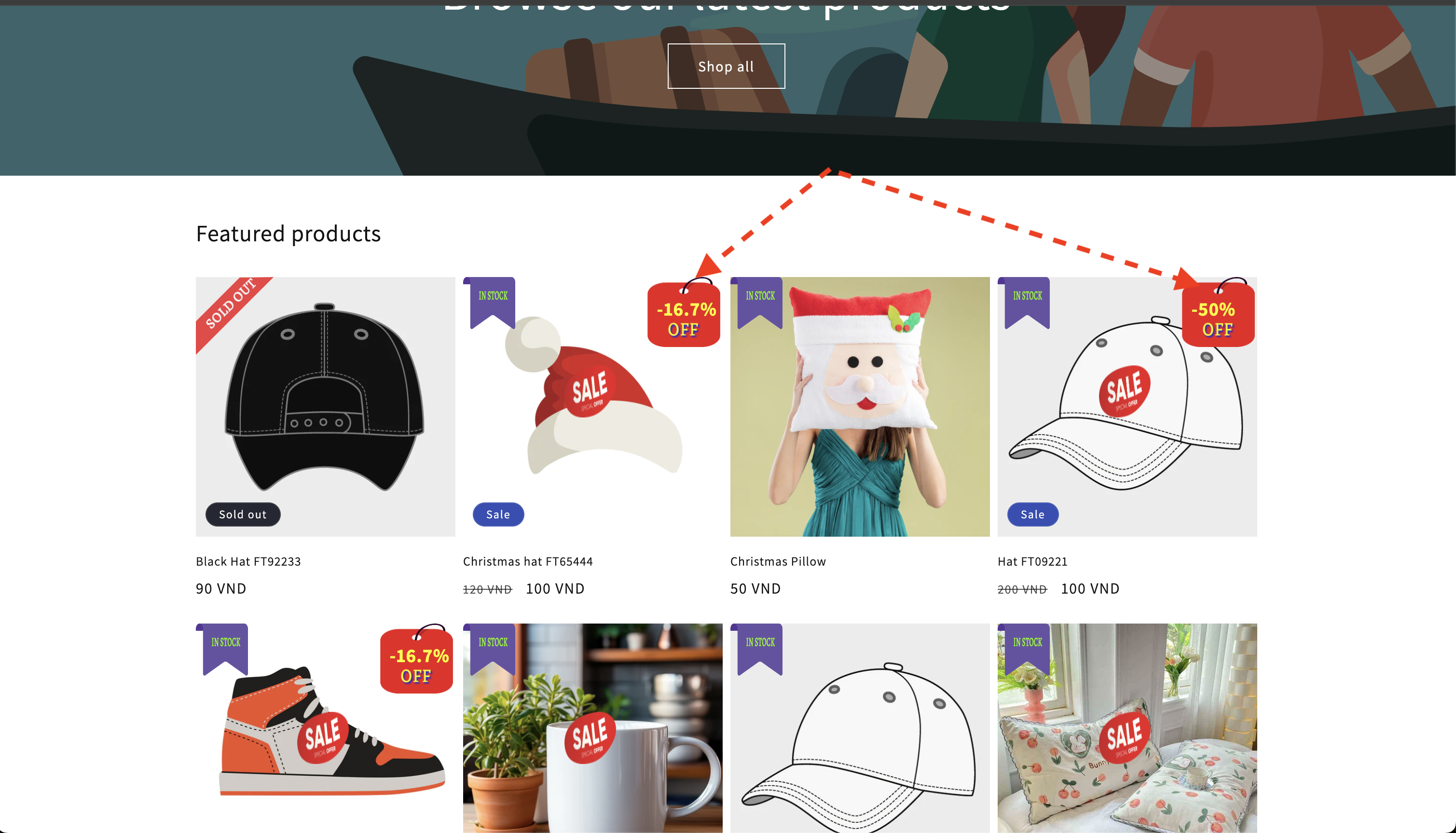
Yes, our app display up to 5 labels in the product, if product has more than 5 labels, it will display label with high Priority
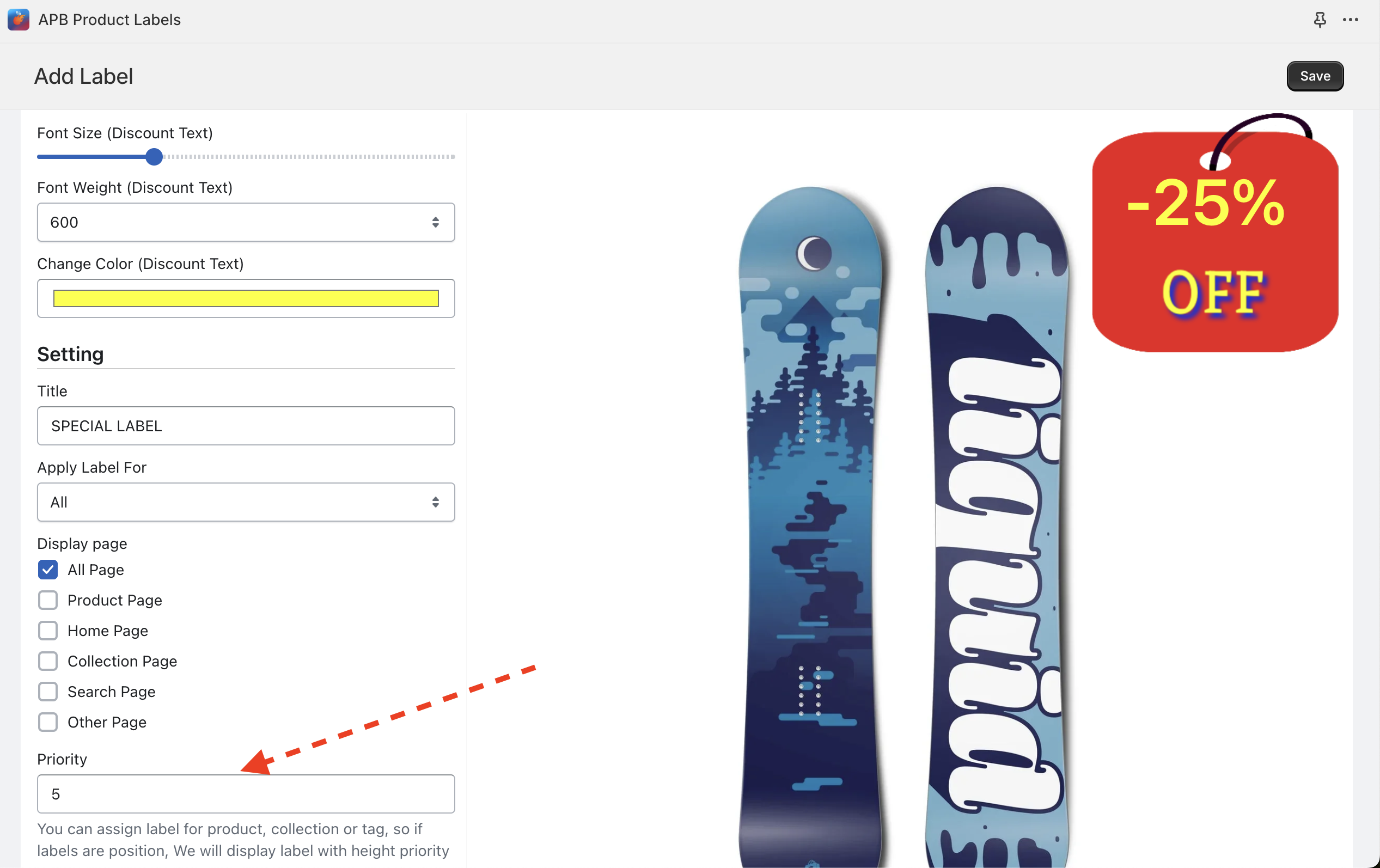
Yes, You can upload Label from PC or use sample label, template data in the app
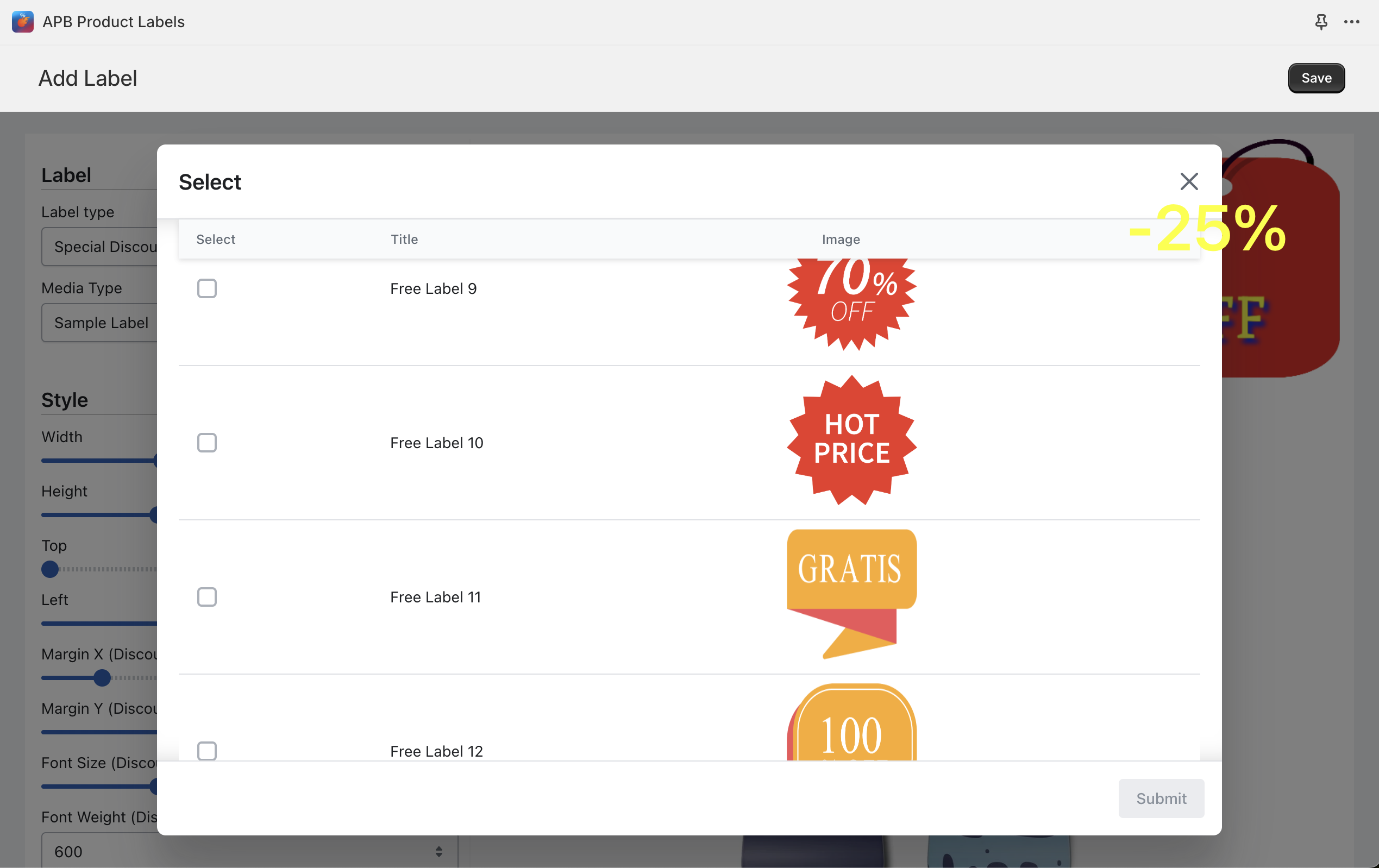
Yes, You can create and customize template to use for label, You can upload, select background, add image and text to template, for text, you can customize for color, font family, font size, style and more...
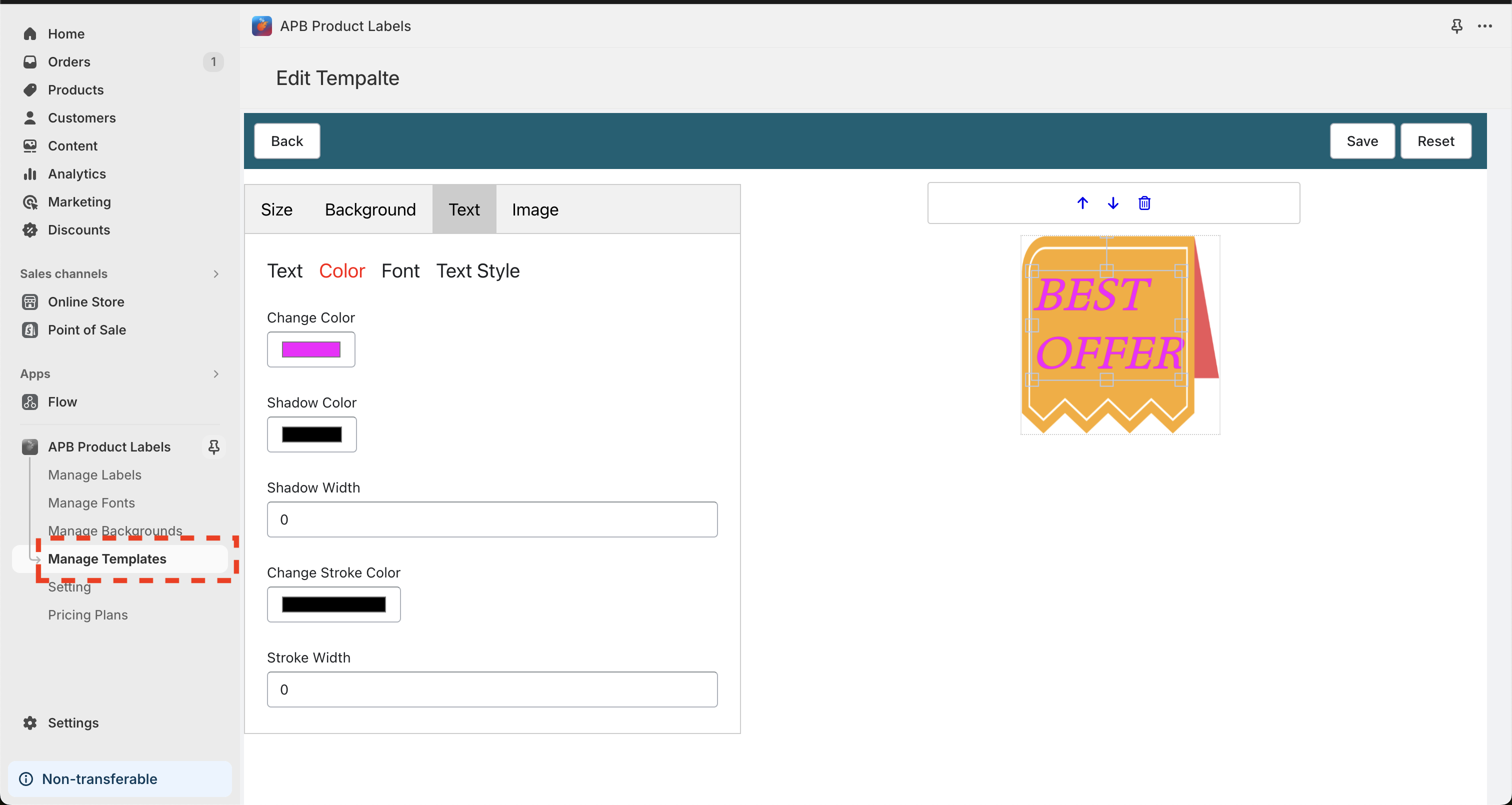
The template will be show when you add or edit label, You can select and continue editing.
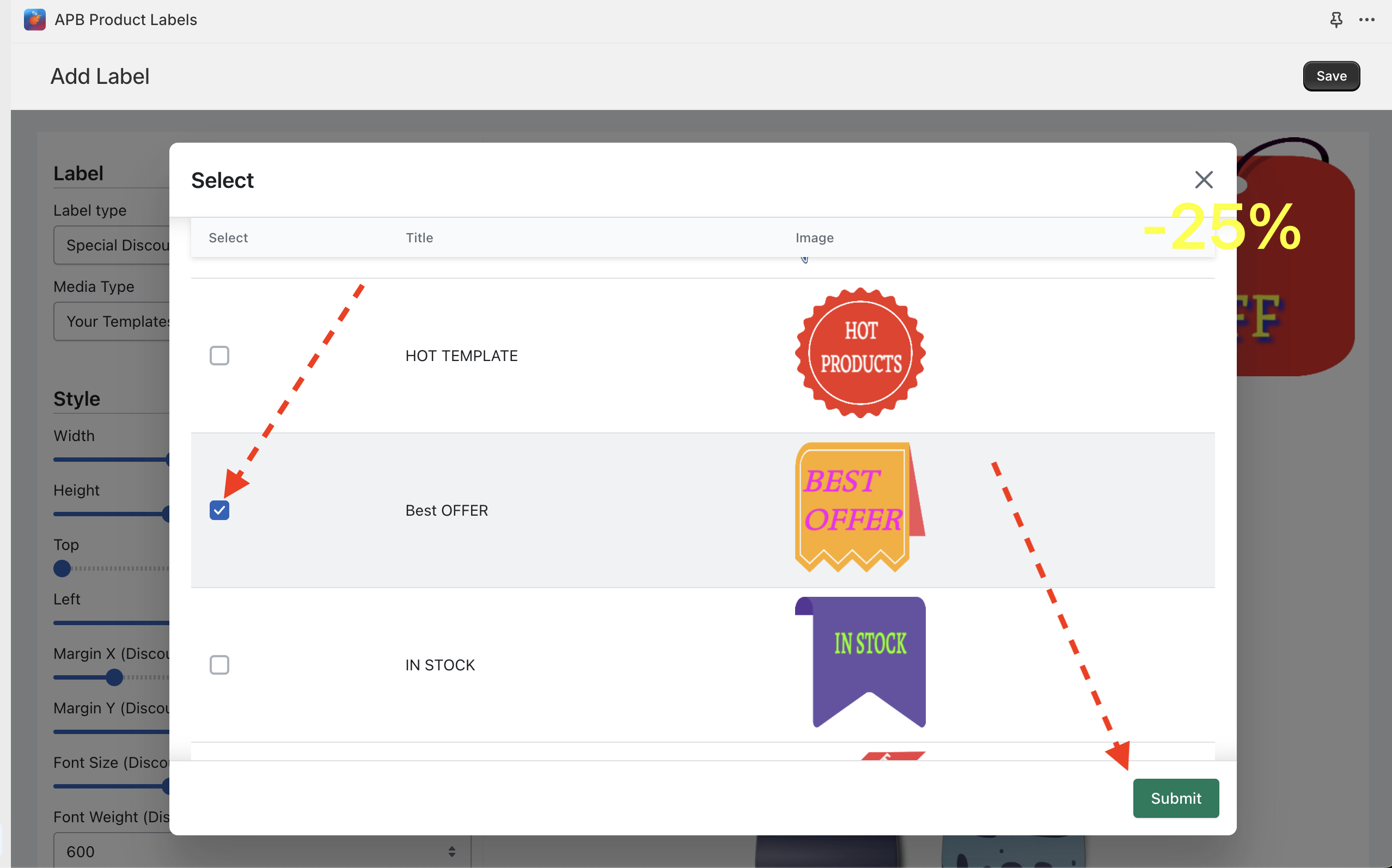
Yes, After upload Label or select sample data, you still can continue customize label
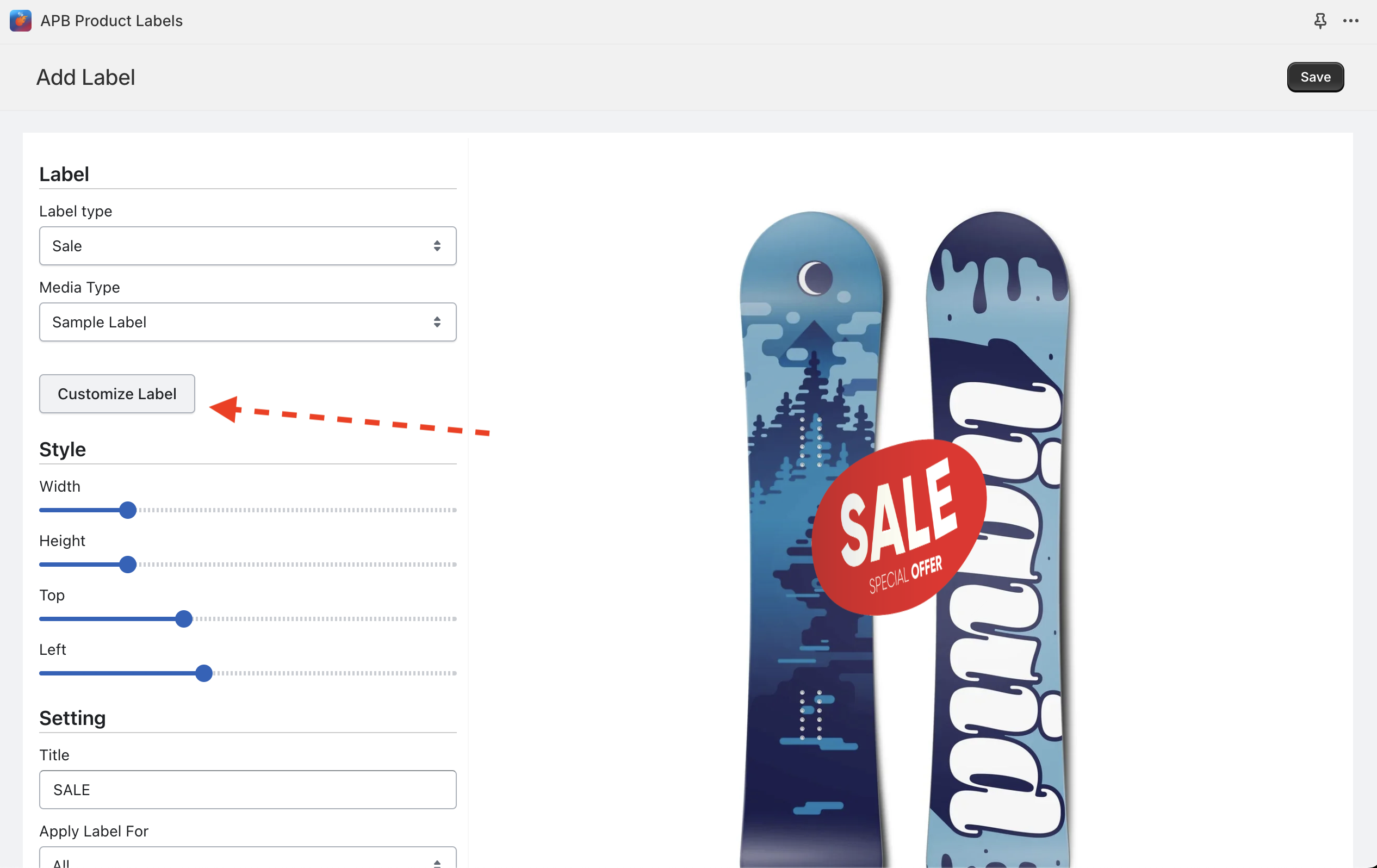
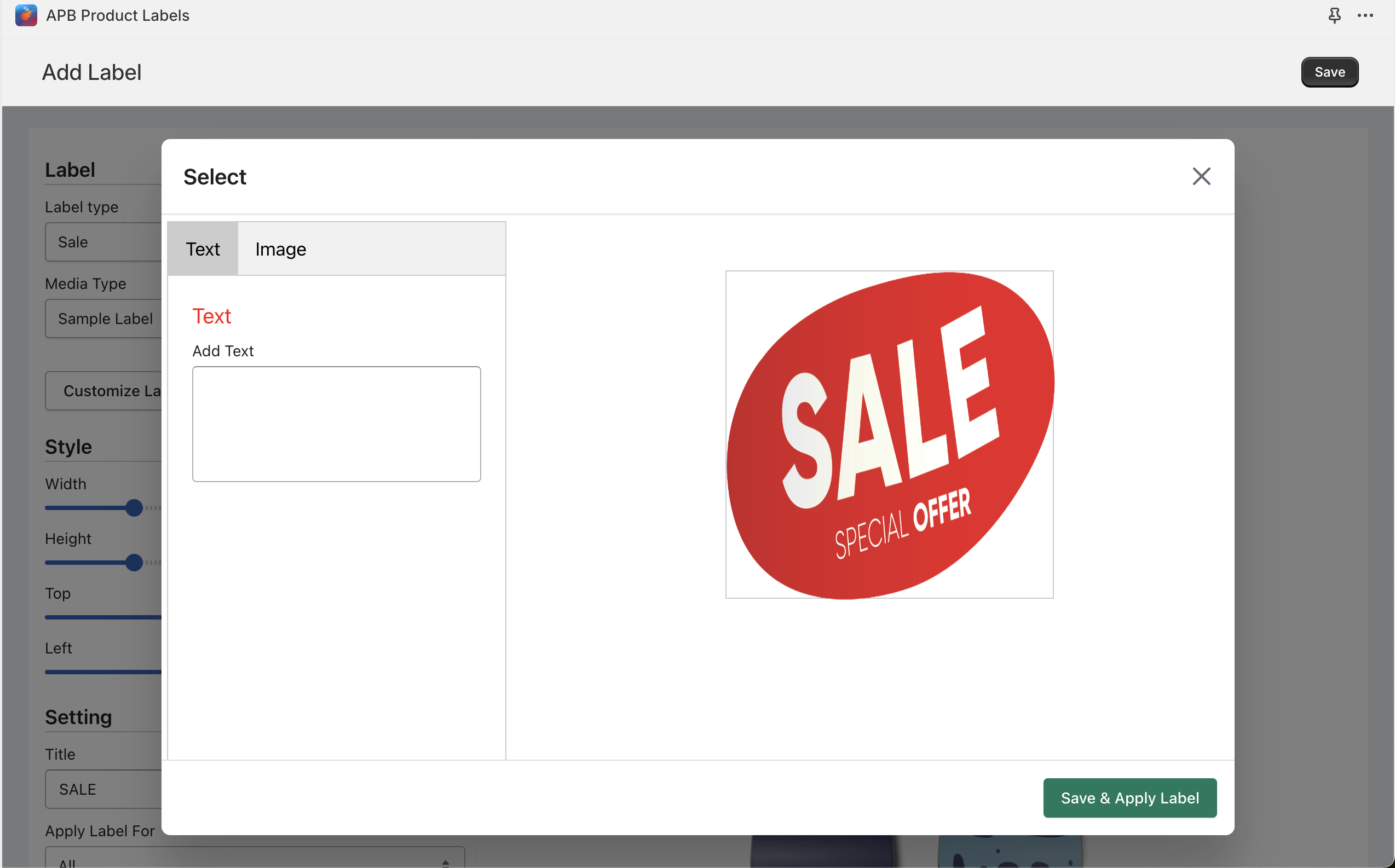
Support FAQ
Yes, the demo store is require password but you can access it without password by access on link in our app shopify store app.
1. Go to link our app on shopify store on Link
2. Click To View Demo Store